[咪咕视频]电视大屏观看体育赛事
咪咕视频全天24小时在线直播国内外各大体育赛事,中超,英超,西甲,德甲、法甲,意甲、欧冠、亚冠等顶级足球赛事全程直播,世界杯全量赛事高清点播回看,篮球、网球、排球,WWE,UFC等精彩体育赛事直播,打造一站式体育内容服务平台。

(以iPhone 13 pro 投屏小米电视为例,实际截图如上)
1.Download and install Rainbird Screen Casting App
TV:
Search Rainbird Screen Casting App in the app store
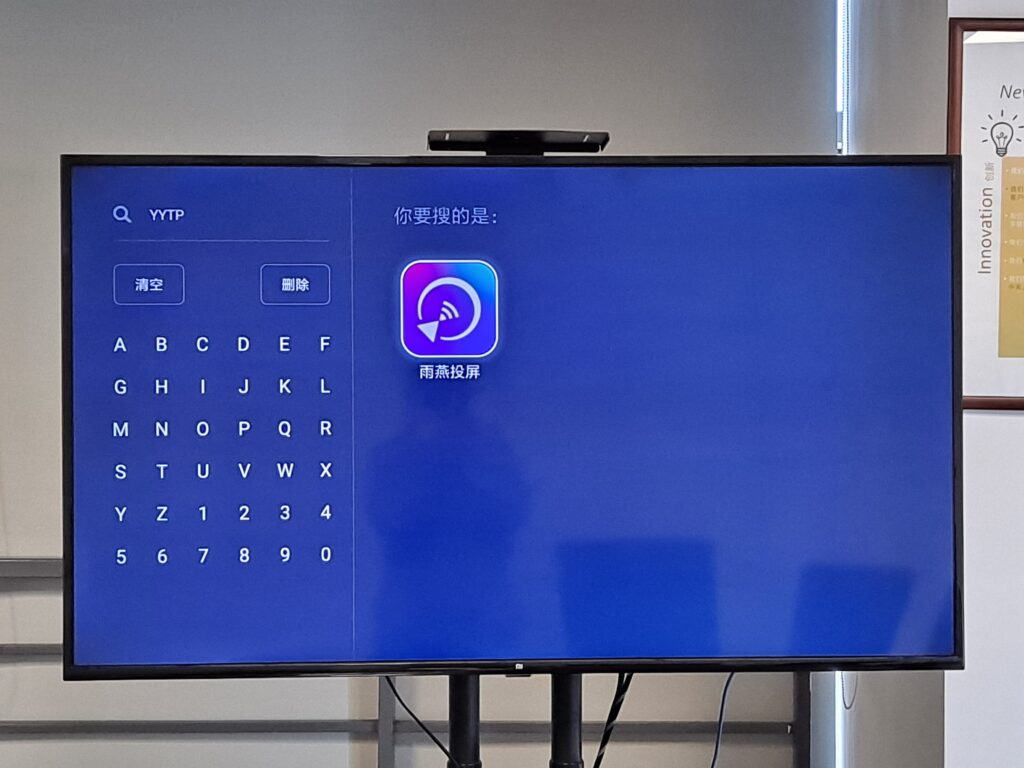
Install Rain Bird Screen Casting App

In addition to the application market download, you can also use the U disk to download the APK file, and then insert the U disk into the TV to download and install the Rain Bird cast screen.
Specific operation can be referred to
2.手机投屏安卓电视
1) Open Rain Bird Screen Casting App

2) Network connection
First make sure the TV and the screened device are connected to the same WI-FI. (Wi-Fi in the 5G band is the best choice)
3) Connecting devices
There are two ways to start screen casting:
a.Scan the QR code
You can choose to scan the QR code entrance
Camera authorization is required to scan the QR code for the first time.
Once the QR code has been successfully scanned, you can start screen mirroring.
b.Select nearby equipment
Usually, it will automatically show all Smart TVs, TV boxes and PCs in the same LAN that have "Rainbird Screen Casting App" open.
Selecting a device will initiate a mirror cast.
Note: The device needs to launch the Rainbird Casting App and click the Refresh button to reload the device.
4) Start screen casting
If the connection is successful, please click [Start Screen Casting]. Click [Start Live], the countdown starts from 3 to 0, and the screen casting is successful.
The latest version can choose [Audible Casting].
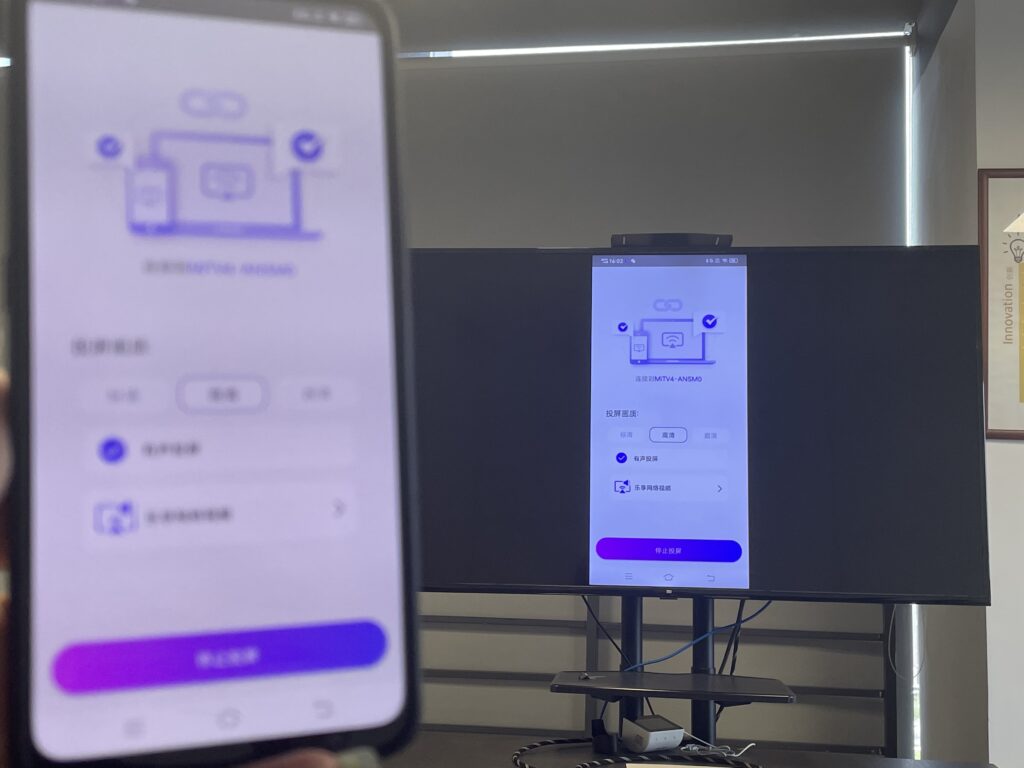
3.打开咪咕视频
At this point the phone screen has appeared on the TV ~
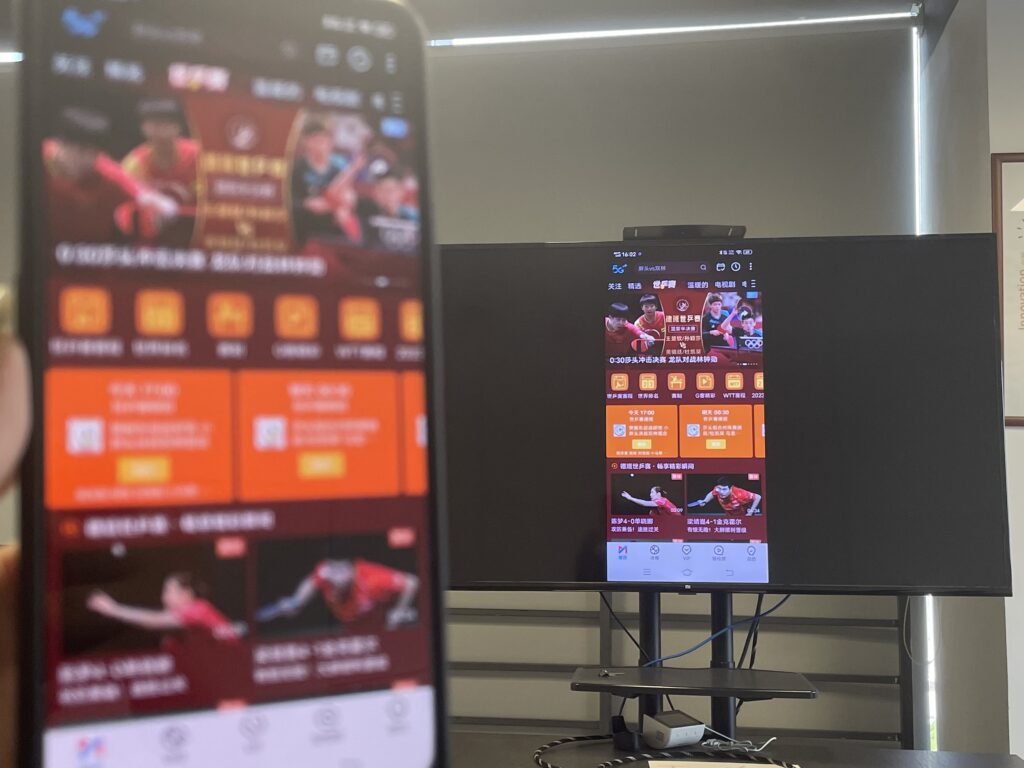
4.选择要播放的内容
At this point, you can watch the content on the TV, then adjust the playback on the cell phone, and the TV will play accordingly ~
The phone is landscape, and the TV will achieve landscape and full screen!

点击 ”Rain Bird Screen Casting“ 立即下载APP吧!
