1. Download the TV app from the follow link, then copy it to the USB flash disk.
https://www.nero.com/download.php?id=1001tvs_android_tv_apk
Plug the USB flash disk into the TV box, open the TV box, go to the advanced settings - Security, open "Allow installation of unknown sources". 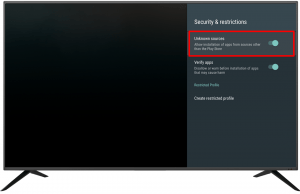
Go to the desktop - apps, open the "File Browser" that comes with the box
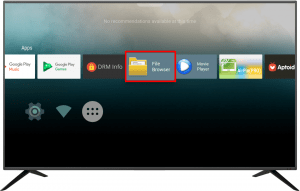
Select "File Browser" to enter, [If File Browser does not appear, please restart the box and repeat this step].

5. Find the 1001 TVs apk that was put in before
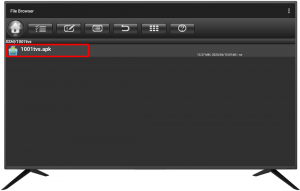
6. Click "INSTALL"
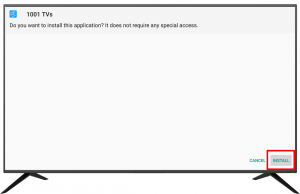
7. Installing
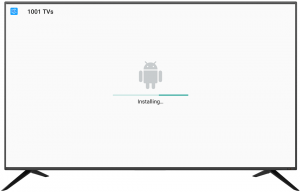
Installation completed

9. After opening, you can start to mirror screen!
Nero KnowHow 00278
(Visited 728 times, 1 visits today)
