Education...
Flipping the classroom, on and off campus
Let us be your assistant for efficient online learning during your home isolation. Simply cast your phone or tablet onto a larger screen and the instructor's explanations will be more clearly and visually presented.Likewise, on campus, teachers can directly cast screens to other screen terminals such as Smart Blackboard, where you can display classroom materials, problem solving processes, and experimental processes to make classroom explanations more vivid and interesting.
Office ...
Light load and seamless communication
We will be your most caring office assistant.Whether it's wirelessly transferring files, casting presentations, or sharing your brainstorming, Rain Bird Screen Casting can help you work closely with your team.
Entertainment...
Technology life, the best experience
We've been helping you build your home theater.Whether it's local videos, online movies, live workouts, photo galleries, or live gaming, you can cast them to a bigger screen with Rainbird Screen Casting to open up a whole new horizon.
Live Streaming...
Life in all its forms, one click straight to
We are committed to opening a window for everyone to communicate with the world and share your life.Rain Bird Screen Casting offers a more economical possibility for live streaming by simply casting your live video to other terminals, making it easy to interact intimately with your fans while you continue to broadcast live and not miss every detail in the comment pop-ups.
E-gaming...
God-level operation, waiting for you to unlock
By casting screen from cell phone to computer, your mobile games can also be ported to computer to enjoy the same smooth experience as PC games. Support multiple cell phones and tablet devices to cast screen to one screen at the same time, multiple game perspectives are presented in one screen to enrich your gaming experience.
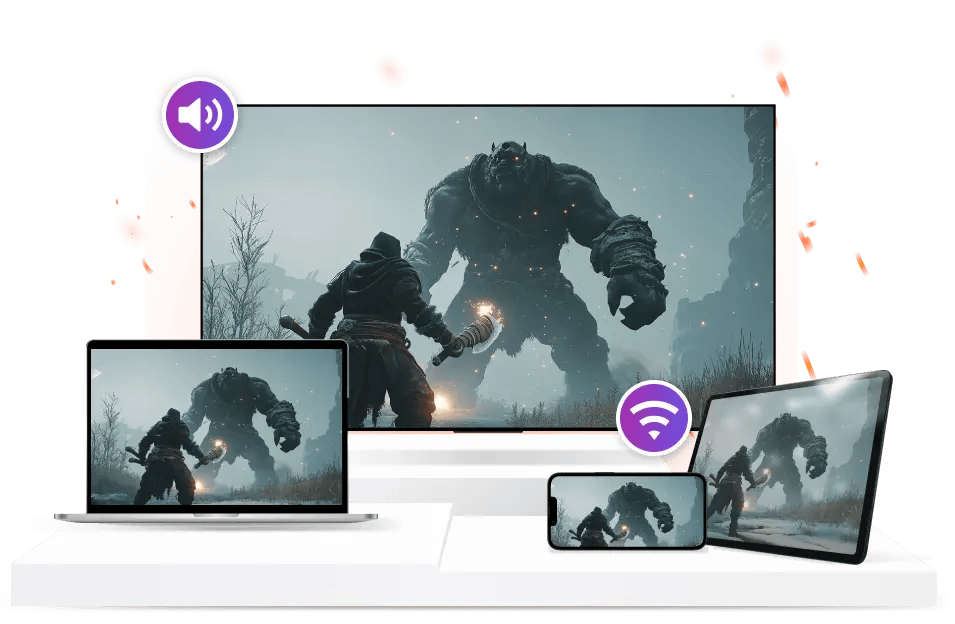












Rain Bird Screen Casting: a good helper for study and work
Rainbird screen casting has been well received by users, with excellent performance, simple operation, high efficiency and convenience.
@XuanXuan's small field
Rainbird cast screen, this software is very obvious, the advantage is very cheap, no money, should have, cast screen function, he has, as long as connected to the WIFI, you can enjoy the big screen on the laptop intelligent life! The disadvantage is that the connection is unstable, no USB, may break, Win7 used, very stable, Win10 feel not too good (so I changed the following software ApowerMirror) mac not used, you can try.
@CodeNoTingHoof
Rainbird Screen Casting is a simple and powerful screen casting software, the most important point is that it is completely free, it will not be like other screen casting software, there is a time limit, such as: the free version of Le broadcast screen casting, more than 10 minutes will automatically disconnect, in order to cast screen for a long time, you need to pay. I need to cast my phone to the computer to record video tutorials, and LeScreen always disconnects after 10 minutes, which makes people crazy. So, I decided to give up using LeCast and use Rain Bird Casting instead. Rain Bird can not only cast the phone to the computer screen directly, but also cast the phone to the computer browser.
@HongKongITman
Rain Bird screen casting through the wireless phone cast screen to the computer, but also real-time screenshots and video recording, up the knowledge
@bili_85851323871
If you want to cast your phone to your computer, Rainbird Screen Casting is a very good choice. I have also used other screen casting software, they all have many restrictions in the free case, when LeScreen is free, it can only record screen for 10 minutes and then it will automatically disconnect. There is no limitation on this, so you can record as long as you want.
The joy of @HsuWen
I have tried several screen casting software on the market, but I feel that it is better to use Rainbird Screen Casting, which can be installed on cell phones or computers to use for screen casting.
@crookedyyyy
The first time I knew that screen casting software can also transfer files and cast to the ink screen, simply too surprised! There is also the ink screen cast screen, who understands ah, originally bought the ink screen is to protect the eyes, the results of the page loading thieves slow, the transfer of files have to be through a disk, the result is even slower, Yu Yan direct instant realization! Really good 👍
Is there no nickname that no one has ever used?
Rainbird is really a super functional screen casting software! Especially the file transfer function! Can support the transfer of Win and Mac! Because my own computer is Win10 system, but the cell phone pad mobile devices are Apple, every time to transfer files through WeChat or QQ, etc., not only trouble, files will be more than one point in the third-party software root directory, the steps are cumbersome and memory consumption. This function of Rain Bird is the perfect solution! File transfer is very convenient! Secondly, the browser casting screen is also very good! The receiving device does not need to install any software, you can directly cast the screen, nice! And the stream is compatible with many media formats, do not need to worry about the format that can not open the problem! I hope Rainbird can launch more and more practical features! Go!
@oldcode
It supports all devices with DLNA and AirPlay protocols, and the effect is excellent. It only requires the user to connect the phone and computer to the same wifi to use it, no extra plugging, saving tedious steps, so come and download and install the PC version of Rain Bird Casting.
@UraraTransformation
How to take pictures at home by yourself without seeing the effect? Rain Bird cast screen phone scan the QR code can be connected to the screen, very convenient, through the computer screen effect can always monitor the angle of the tripod, view the photo pose rendering effect, with the tripod and cast screen, easy to take a big picture at home.
@Breeze
The phone becomes a big screen in seconds, and the phone screen and TV screen interact with each other.
@Xiaodong Computer Class
We recommend you a free and useful screen casting software, Rainbird Screen Casting.
@Vhenla
All the major video platforms to charge, looking to find this app, now everything can watch, very good ah ah ah ah ah ah ah ah and that file transfer function, I iphone and windows to pass files with WeChat to pass always limit, always looking for a software that can facilitate the transfer of files, this really can ah ah ah ah ah ah ah!
@CodeNoTingHoof
Advantages of screen casting through screen casting software: you can cast screen on computers before windows 10. Disadvantages: you can't use the computer's keyboard and mouse; the screen is sometimes delayed more seriously.