[iOS] How to cast Apple (iOS) screen to TV?
1001 TVs 让您轻松将 iPhone 屏幕投屏到电视,无论是工作演示还是娱乐分享,都能轻松实现。以下是详细的操作步骤:
1. 确保网络连接
请确保您的 iPhone 和电视连接在同一个 Wi-Fi 网络下。为了获得更流畅的投屏体验,建议使用 5G 频段的 Wi-Fi.
2. 启动镜像投屏功能
1)在 iPhone 上启动镜像投屏
- 打开 Rain Bird Screen Casting App,从首页点击“Mirroring Screen Casting”。

2)在电视上启动镜像投屏
- 在电视上打开 Rain Bird Screen Casting App,点击“Mirroring Screen Casting”功能。

3. Scan the QR code
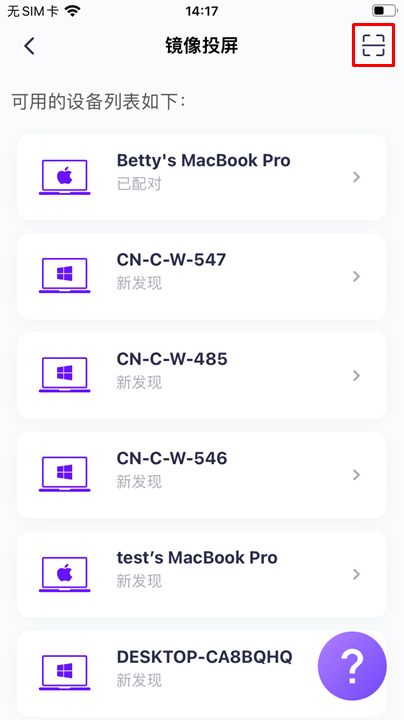

If the target device cannot be connected, the following figure will be displayed.

4. Start screen casting
连接成功后,点击“Start Screen Casting” ➜ “Start Live”,即可将 iPhone 屏幕投屏到 电视 上。

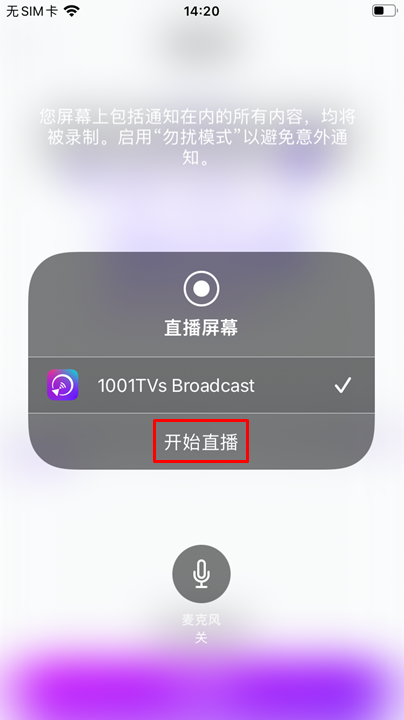

Wow! Congratulations! The phone screen is now on the TV!

