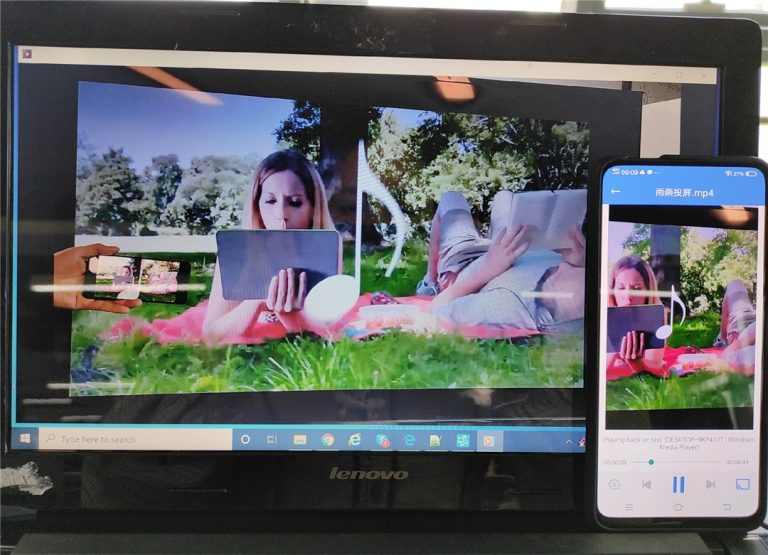[iOS] How to transfer from Apple phone (iOS) to TV?
- 1. Network connection
First make sure the device is connected to the same Wi-Fi as the phone.(Wi-Fi in the 5G band is the best choice)

Personal hotspots are also available for connection.
- 2. Discovery equipment
Open Rainbird Screen Casting App and enter the "Streaming Media" page.

Click the "+" button to select the device. Most TVs and TV boxes on the market today support the DLNA protocol and can be found automatically once they are connected to the same network as your phone.

Then, you can select the photos, videos, and music you want to cast to the screen.
Cast photos - Click the Play button to automatically play the next photo. Modify the picture playback interval in the settings page.
Cast video - Long press to select multiple videos, automatically play the next selected video, support cast sound.
Casting music - support for casting sound

- 3. Mirror media files to Windows Media Player on your computer:
Windows Media Player can be used as a target on the computer with the following settings:
Open Windows Media Player software on your computer and check "Allow remote control of my player" under "Media Streaming".

Refresh the list of devices in the Cast Media page as shown below.

Select the appropriate PC to start mirroring media files!